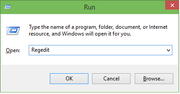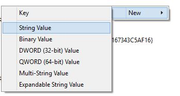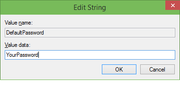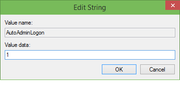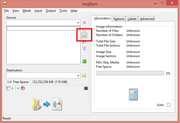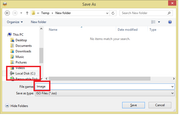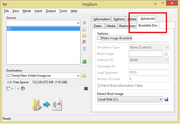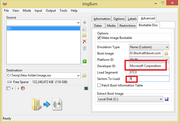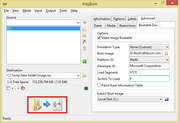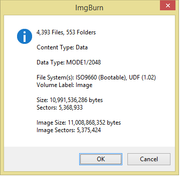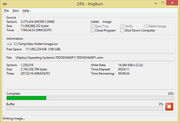Add the following to the bottom of /etc/dhcpcd.conf
interface wlan0
static ip_address=192.168.0.34/255.255.255.0
static routers=192.168.1.1
static domain_name_servers=8.8.8.8 8.8.4.4
or
interface wlan0 or eth0
static ip_address=192.168.0.34/24
static routers=192.168.1.1
static domain_name_servers=192.168.1.1 8.8.8.8 8.8.4.4
interface wlan0
static ip_address=192.168.0.34/255.255.255.0
static routers=192.168.1.1
static domain_name_servers=8.8.8.8 8.8.4.4
or
interface wlan0 or eth0
static ip_address=192.168.0.34/24
static routers=192.168.1.1
static domain_name_servers=192.168.1.1 8.8.8.8 8.8.4.4