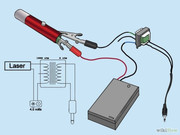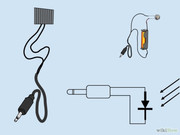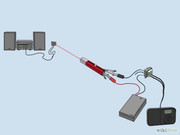nano /etc/network/interfaces
add the following under eth0 or wlan? The address is your Static IP and netmask scheme and your gateway.
iface (eth0 or wlan?) inet static
Your File should look like the one below for dhcp to eth0 and static wlan0.
auto lo
iface lo inet loopback
iface eth0 inet dhcp
allow-hotplug wlan0
iface wlan0 inet manual
wpa-roam /etc/wpa_supplicant/wpa_supplicant.conf
iface default inet static
address 192.168.1.102
netmask 255.255.255.0
network 192.168.1.0
gateway 192.168.1.1
OR
auto wlan0
allow-hotplug wlan0
iface wlan0 inet static
address 10.232.1.99
netmask 255.255.255.0
gateway 10.232.1.1
wpa-passphrase password
wpa-ssid myssid
add the following under eth0 or wlan? The address is your Static IP and netmask scheme and your gateway.
iface (eth0 or wlan?) inet static
Your File should look like the one below for dhcp to eth0 and static wlan0.
auto lo
iface lo inet loopback
iface eth0 inet dhcp
allow-hotplug wlan0
iface wlan0 inet manual
wpa-roam /etc/wpa_supplicant/wpa_supplicant.conf
iface default inet static
address 192.168.1.102
netmask 255.255.255.0
network 192.168.1.0
gateway 192.168.1.1
OR
auto wlan0
allow-hotplug wlan0
iface wlan0 inet static
address 10.232.1.99
netmask 255.255.255.0
gateway 10.232.1.1
wpa-passphrase password
wpa-ssid myssid