- Welcome to cBrandon Community.
[Hide Attachments]
There are no attachments!
This section allows you to view all posts made by this member. Note that you can only see posts made in areas you currently have access to.
#5
General Discussion / Read Articles without login
October 31, 2025, 03:53:01 PM
Before the www put //archive.is/www.whatever.com and then read the article
#7
Raspberry Pi / Setup ALLSTAR radio Node
October 28, 2025, 03:26:00 PMLink to purchase the equipment in the video:
https://www.aliexpress.us/item/3256803665651556.html?spm=a2g0o.order_list.order_list_main.5.3c051802W7sQCp&gatewayAdapt=glo2usaAllSTAR Node Radio
#10
Windows Fixes / Unblock Mass Files if Security Blocked from another computer
October 15, 2025, 02:26:48 PM
Run in PowerShell
Get-ChildItem -Path "C:\Path\To\Your\Folder\files\being\Blocked\" | Unblock-File ===============================This will remove mass file unblocks.
Save Unblock-Files-Gui.ps1 in a folder you can access
Right-click and choose Run with PowerShell, or:
Open PowerShell, navigate to where the script is saved, and run:
.\Unblock-Files-GUI.ps1
or
If files are Security blocked due to from another computer
Unlink OneDrive and sign back in
Get-ChildItem -Path "C:\Path\To\Your\Folder\files\being\Blocked\" | Unblock-File ===============================This will remove mass file unblocks.
Save Unblock-Files-Gui.ps1 in a folder you can access
Right-click and choose Run with PowerShell, or:
Open PowerShell, navigate to where the script is saved, and run:
.\Unblock-Files-GUI.ps1
or
If files are Security blocked due to from another computer
Unlink OneDrive and sign back in
#11
Windows Fixes / Convert SSD or Hard Drive from Legacy to UEFI without losing DATA
October 11, 2025, 05:54:13 PM
Use this if you need to convert a working windows install from Leagcy Bios to UEFI Bios without reinstalling windows.
To restart windows 11 Goto System > Windows Update > Advance Options > Recovery > Advanced Recovery > Restart
Once in the windows menu choose Troubleshoot > Advance Option > Command Prompt
1st. mbr2gpt /validate /disk:(your OS disk number) normally 0
2nd. mbr2gpt /validate /allowfullos /disk:(your OS disk number)
3rd. mbr2gpt /convert /allowfullos /disk:(your OS disk number)
To restart windows 11 Goto System > Windows Update > Advance Options > Recovery > Advanced Recovery > Restart
Once in the windows menu choose Troubleshoot > Advance Option > Command Prompt
1st. mbr2gpt /validate /disk:(your OS disk number) normally 0
2nd. mbr2gpt /validate /allowfullos /disk:(your OS disk number)
3rd. mbr2gpt /convert /allowfullos /disk:(your OS disk number)
#13
Windows Fixes / decrypt a Bitlocker from the CMD Line
October 06, 2025, 02:42:58 PMUsing CMD to decrypt a Bitlocker drive requires you to type the command: manage-bde -unlock d: -password
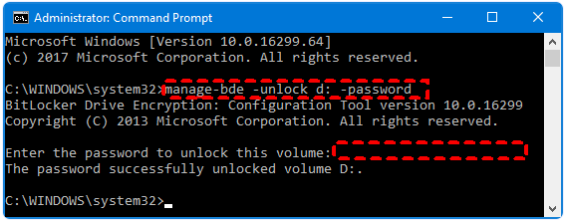
#14
Windows Fixes / Windows Preview in File Explore not Functioning
September 19, 2025, 10:17:03 AM
In a Admin CMD Prompt:
reg add HKCR\.pdf\ShellEx\{8895b1c6-b41f-4c1c-a562-0d564250836f} /ve /d {1B96FAD8-1C10-416E-8027-6EFF94045F6F} /f
reg add HKCR\CLSID\{3A84F9C2-6164-485C-A7D9-4B27F8AC009E} /v EnablePreviewHandler /t REG_DWORD /d 0 /f
reg add HKCR\WOW6432Node\CLSID\{3A84F9C2-6164-485C-A7D9-4B27F8AC009E} /v EnablePreviewHandler /t REG_DWORD /d 0 /f
or Download the Windows_Preview_Fix.bat and right click run as administrator
reg add HKCR\.pdf\ShellEx\{8895b1c6-b41f-4c1c-a562-0d564250836f} /ve /d {1B96FAD8-1C10-416E-8027-6EFF94045F6F} /f
reg add HKCR\CLSID\{3A84F9C2-6164-485C-A7D9-4B27F8AC009E} /v EnablePreviewHandler /t REG_DWORD /d 0 /f
reg add HKCR\WOW6432Node\CLSID\{3A84F9C2-6164-485C-A7D9-4B27F8AC009E} /v EnablePreviewHandler /t REG_DWORD /d 0 /f
or Download the Windows_Preview_Fix.bat and right click run as administrator
#15
Windows Fixes / Install Windows 11 from ISO on unsupported hardware
September 17, 2025, 02:44:10 PM
in a cmd window: setup.exe /product server /compat ignorewarning /migratedrivers all

